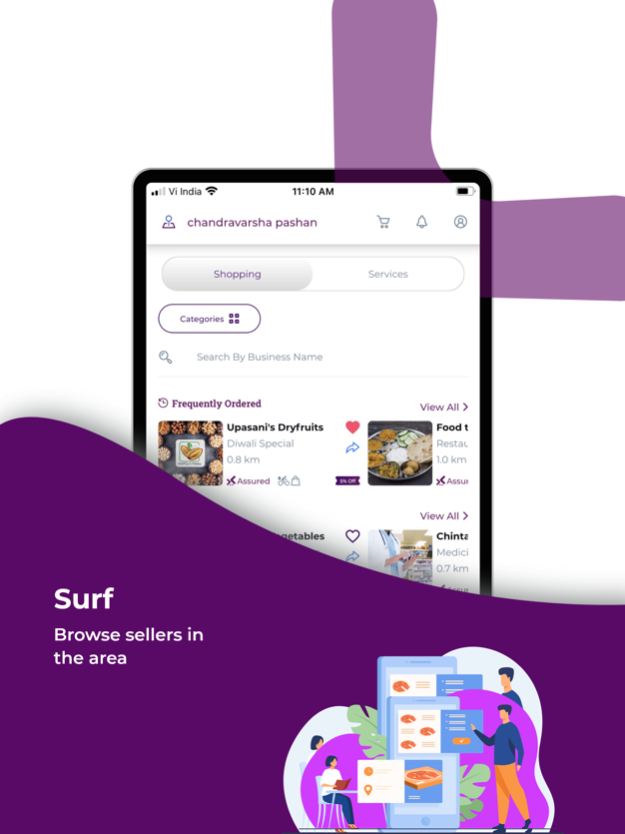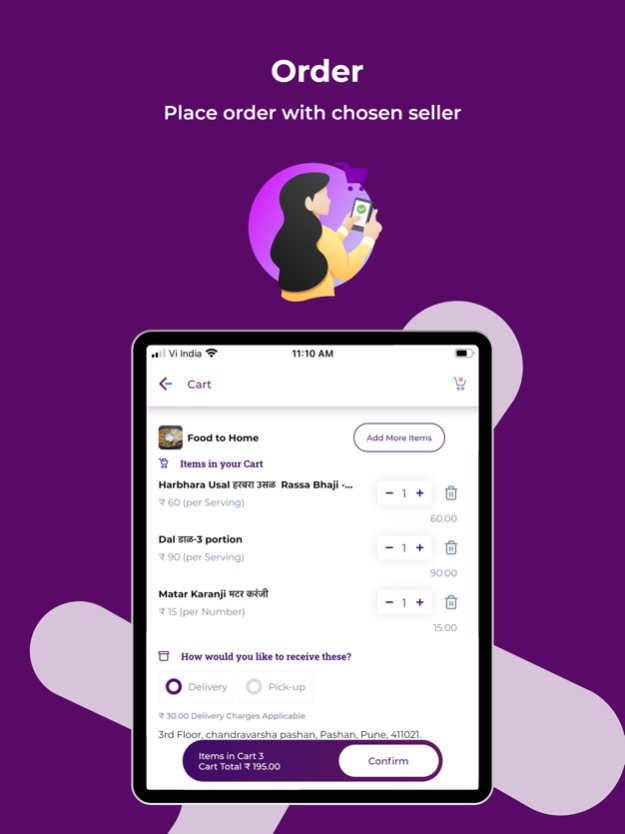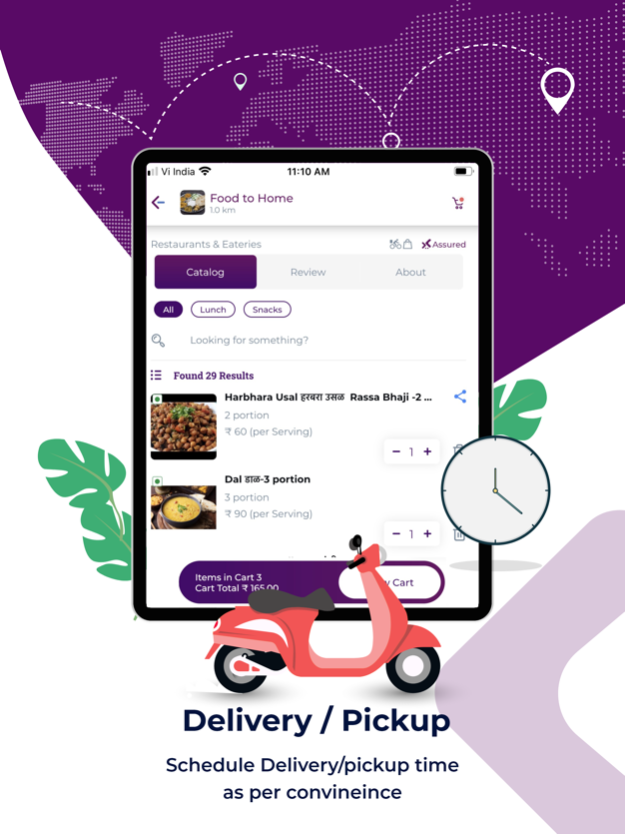Xirify Shopping 1.0.41
Continue to app
Free Version
Publisher Description
Xirify Shopping app enables the local Shoppers of Pashan and Bavdhan of Pune a great online shopping experience of buying or booking a service from local sellers & Businesses. It is a platform that aggregates local shoppers/service seekers and sellers for a seamless online transaction. Shoppers can search for outlets or service providers in the locality and order their choice of products or book a service such as plumbing, repair etc. with ease.
Xirify-Shopping app has an easy-to-use interface. This feature-loaded app allows buyers to browse
through listed products and services offered by the shops in the vicinity before making their purchase. The Xirify Online Shopping app offers a wider choice of sellers to choose from giving the buying community the satisfaction of getting value for their spend.
Xirify has tied up with Dunzo-the leading delivery partner- for home delivery of orders. Buyers can opt to have their orders delivered through the services of Dunzo or can choose to depend on the self delivery of sellers.
FEATURES AND ADVANTAGES
- Easy to use- Just download and start ordering online your favorite products.
- Surf and select your purchases/Services: Buyers have good visibility of the products or services together with product descriptions and prices before making their choice of purchase.
- Delivery Options: Just place your order and specify the day and time of your choice to receive the delivery. Alternatively you can pick the order at the business outlet.
- Pay online: Online Shoppers enjoy the privilege of paying for the purchases online or by cash.
- Ratings and Reviews: Shoppers can share their online shopping experiences through rating and reviewing supplier’s services, product quality, delivery efficiencies and punctuality in service.
- Bargain Hunt: Users are privy to promos, discounts, deals, special offers, and events whenever announced by business owners.
What can you buy through Xirify Shopping?
Currently, residents of Pashan or Bavdhan, Pune, can download and start using Xirify to place orders for products like Grocery, Fruits and vegetables, Sweets, snacks, bakery products and Food items, OTC medicines, Meat/fish/poultry, Stationery items, Gifts, Pet supplies or any lifestyle,
Furniture or Electronic products.
Xirify can be used for any Home Service requisitions like personnel for general repairs, Plumbers, Electricians, Carpenters, Health, Fitness, Optician, Medical consultation, Laundry, Online training, Salon/Beauty parlor and similar service providers.
Apr 11, 2024
Version 1.0.41
UI & UX Enhancement
Introducing Xirify Shopping's latest update!
Discount on Delivery feature added.
Variations: Shorter list to make your shopping experience enjoyable.
Effortless Ordering: Improved UI, making it simpler for you to view order details.
Type Order: Easily place order by typing your list.
Smart Item Selection: Tags like "Must try", "New", "Best Seller" and "Frequently Ordered" to help select smart.
Stop App Hopping Download Xirify Shopping & simplify your daily shopping experience.
Life Sorted Hai!
About Xirify Shopping
Xirify Shopping is a free app for iOS published in the Personal Interest list of apps, part of Home & Hobby.
The company that develops Xirify Shopping is Prashant Upasani. The latest version released by its developer is 1.0.41.
To install Xirify Shopping on your iOS device, just click the green Continue To App button above to start the installation process. The app is listed on our website since 2024-04-11 and was downloaded 2 times. We have already checked if the download link is safe, however for your own protection we recommend that you scan the downloaded app with your antivirus. Your antivirus may detect the Xirify Shopping as malware if the download link is broken.
How to install Xirify Shopping on your iOS device:
- Click on the Continue To App button on our website. This will redirect you to the App Store.
- Once the Xirify Shopping is shown in the iTunes listing of your iOS device, you can start its download and installation. Tap on the GET button to the right of the app to start downloading it.
- If you are not logged-in the iOS appstore app, you'll be prompted for your your Apple ID and/or password.
- After Xirify Shopping is downloaded, you'll see an INSTALL button to the right. Tap on it to start the actual installation of the iOS app.
- Once installation is finished you can tap on the OPEN button to start it. Its icon will also be added to your device home screen.